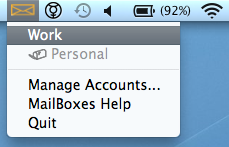Mail.app On-The-Fly Account Switching in OS X 10.6+
Wednesday, 9 November 2011
Like most people, my wife and I have a number of email addresses for different purposes – work addresses (we each have several for different projects & businesses), personal addresses (Gmail, iCloud, etc), addresses for our various websites, etc. Over the years we’ve both found that it’s very important for mental well-being to keep business limited to work time, and similarly we’re most productive when we only access personal email when not working.
The problem is, though, that by default Apple’s Mail.app doesn’t support true account switching. Out-of-the-box you can choose to take an account offline, but then you still have the account cluttering everything up, and you have to deal with the temptation of just taking a quick peek. Alternatively, you can create another user and log out/log in, but then you’ve got the issue of managing documents, apps, etc. between 2 accounts, and it’s just generally inelegant.
At one time we both used Outlook in Windows and found it’s identity switching to work really well, allowing you to easily keep your different worlds separate. At the time (about 5 years ago) there were a couple of programs available (MailSwitch, miniswitch, etc.) that allowed you to switch accounts, but they had a couple of issues that we didn’t like, and both seem to have disappeared recently. So I wrote my own simple program to do it: MailBoxes.
MailBoxes is a Menulet – that is, it’s ran from a menu bar icon. This way you can keep it running all the time and it’s out of the way.
The currently active account is greyed out and has the mailbox icon next to it (Personal in the image to the left). To switch accounts you simply click on the other account that you want to use (eg. Work).
Under Manage Accounts you can select whether to automatically open Mail.app upon account switch, add or remove accounts (deleted account data is backed up in case of accidental deletion), as well as add or removed managed apps or files. This means you can have multiple applications open when you switch accounts, and you can switch versions of multiple files (eg. if you have a spreadsheet keeping track of your time on different projects you can keep it in the same location and switch versions for different accounts, or have no file for your personal account).
I have the full version listed in our store for $2.99. Below is a link to the Lite version. It’s identical to the full version with the following 2 exceptions:
- There is a limit of 2 accounts
- A window will pop up notifying you that it’s not the full version after every 5 account switches. The window can be dismissed by clicking Cancel or pressing escape